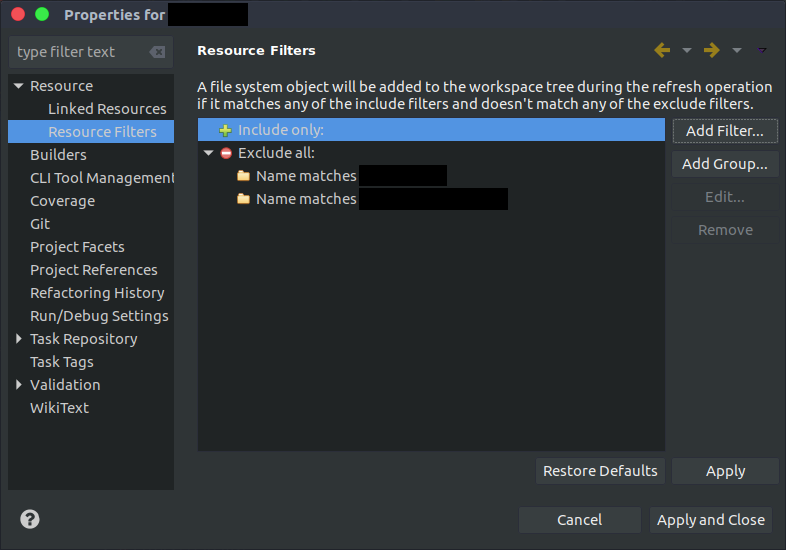multi project 에서
1) ctrl + shift + r 창에서 입력하는 곳 오른 쪽 위 |(점 3개) 클릭
후 두 항목 선택
show status line
show derived line
https://lifeonguide.tistory.com/47
2) parent 폴더에서
속성 > resource > resource filter
에서
children 폴더 적용
https://goni9071.tistory.com/362
Within the parent project, child ones were already visually hidden in my case, but still found through search and Ctrl-click links.
I solved this by using Resource filters:
- Right-click (parent) project > Properties > Resource > Resource Filters
- Click Add Filter..., select Applies to -> Folders and enter one child project's folder name, click OK
- Repeat 2. for all child project folders
By the end, you should have something like this: